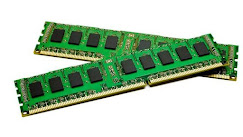Komputer adalah suatu integrasi
Perangkat Keras (Hardware) dan Perangkat Lunak (Software) disebut juga sistem operasi yang akan menjalankan
beberapa prosedur yaitu Input, Process dan akan menghasilkan Output/hasil dan Simpanan
Data.
Perangkat keras (hardware) terbagi menjadi beberapa komponen:
- Input : system akan menerima input dari user untuk kemudian diproses oleh bagian Process. Contoh perangkat: keyboard, mouse, scanner
- Process : data input yang diterima kemudian akan diterjemahkan/ diolah oleh bagian process dengan motor utama adalah processor. Tentunya proses ini membutuhkan perangkat lain yaitu motherboard (mainboard) dan memory (ROM/RAM).
- Output : hasil data dari tahapan proses akan ditampilkan di monitor, printer atau dalam bentuk file yang bisa disimpan dalam media penyimpanan
- Penyimpan data : salah satu bentuk output dari suatu proses komputer, contohnya hard drive (hard disk), SSD, memory (RAM), flash disk
- Processor (Intel Core i3)
- Memory
- Hard Disk
- Keyboard
- Mouse
- Monitor

Perangkat lunak (software) terbagi menjadi:
- BIOS : Basic Input/Output System, merupakan software yang akan dijalankan pertama kali saat komputer dihidupkan, dan merupakan software yang berisi konfigurasi perangkat keras (hardware)
- Operating System/Sistem Operasi (OS) merupakan software yang akan dijalankan berikutnya yang merupakan base software (software dasar) dari program /aplikasi lain. OS adalah manager dari software-software lain di dalamnya. Contoh: Windows XP/7/8/Windows 10, Linux, Ubuntu, Android
- Software Aplikasi, merupakan software yang dijalankan di dalam suatu OS. Software ini akan bisa dijalankan apabila telah diinstall dan setting tertentu. Software ini yang akan banyak digunakan untuk membantu aktivitas kita. Contoh: Notepad, Paint, MS Office, LibreOffice, Google Chrome, Google Classroom dll.
Thank you...