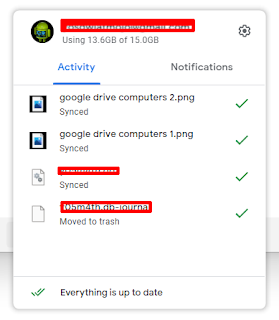Banyak orang sering bertanya, Wifi Konek Tapi Tidak Bisa Internet? Atau ada yang bertanya, kenapa Wifi tidak bisa konek Internet? Atau ada yang bertanya juga, Wifi nya putus, Wifi mati...atau NO INTERNET, atau INTERNET sedang GANGGUAN.
Hmm, ini sebenarnya pertanyaan yang mudah dijawab, yang tentunya harus dipahami dulu sistem kerja dari WIFI dan Internet, atau Hotspot Internet.
Semua perangkat mobile dan komputer pasti bisa terkoneksi ke jaringan/network komputer. Selanjutnya, apa yang dimaksud jaringan komputer / computer network?
Jaringan komputer merupakan inter koneksi antar komputer atau perangkat mobile (HP/smartphone) atau perangkat jaringan lainnya. Jaringan komputer terbagi menjadi 2 kategori yaitu jaringan lokal / local network dan jaringan global/internet.
Jaringan lokal adalah koneksi antar Komputer / Laptop antar ruang (Tampak Pada Gambar, semua komputer laptop dan HP yang berada di area dalam WIFI) atau area yang lebih luas yang terkoneksi melalui perangkat jaringan misalnya wireless radio access point. Jadi misal kita memiliki WIFI di rumah, maka secara otomatis semua perangkat HP atau Laptop akan terkoneksi dalam jaringan lokal. Identitas Laptop atau HP pada jaringan lokal ini akan ditandai dengan suatu IP (internet protocol), misal 192.168.1.2, 192.168.1.3...dst, bergantung dari setting IP di switch atau router.
Jadi jika di rumah/kantor ada perangkat WIFI, maka perangkat ini akan menjadi Switch pada jaringan di area tersebut. Ini yang menyebabkan semua Laptop dan Android bisa saling terkoneksi secara langsung. Dengan kata lain, jika kita konek ke WIFI, maka secara jaringan lokal sudah tidak ada masalah.
Lantas bagaimana WIFI bisa konek internet? Nah ini yang disebut sebagai kategori jaringan ke-2 yaitu Jaringan Global / INTERNET. Tampak pada Gambar, koneksi WIFI ke Globe (Simbol Internet).
Pada perangkat WIFI biasanya terdapat fungsi yang disebut Router, dimana terdapat jalur koneksi ke ISP atau Internet Service Provider, misal INDIHOME, BIZNET, ICONECT atau lainnya. Koneksi antar router WIFI dengan ISP ini yang akan menyalurkan koneksi internet ke rumah/kantor kita. ISP akan melakukan koneksi ke server Internet Global, seperti server Google atau server Facebook yang ada di suatu lokasi yang tentunya melalui beberapa node/terminal koneksi.
Dengan adanya Router di perangkat WIFI, maka Laptop / HP bisa terkoneksi 2 jaringan sekaligus, Lokal dan Internet.
Kendala yang sering dialami adalah bisa Konek ke WIFI tapi TIDAK BISA Internetan/Whatsapp/Youtube/Tiktok dll. Apa yang harus kita lakukan jika menjumpai masalah seperti ini?
1. Cek Ulang status WIFI di Laptop/HP. Jika sinyal bagus, Disconnect WIFI di perangkat, misal Laptop atau Android. kemudian Konek lagi dan Test di Youtube/Facebook atau membuka url speedtest.
2. Jika Nomor 1 Tetap Gagal, Cek Status Indikator Perangkat WIFI. Jika ada indikator MERAH, ini bisa dipastikan koneksi ke ISP terputus. Solusinya telpon/kontak ke CS Provider
3. Jika Nomor 2 Negatif, dan Nomor 1 sudah dilakukan, dan tetap tidak ada solusi atau No Internet, maka coba restart perangkat WIFI, cabut adaptor power listrik dari perangkat dan colokkan kembali. Tunggu beberapa menit agar proses reboot/restart selesai.
4. Jika Nomor 3 telah dilakukan dan tetap tidak ada solusi atau No Internet, telpon ke CS Provider.
Langkah 1 sd. 3 ini bisa kita cek sendiri, karena jika kita telpon CS Provider, maka akan ditanyakan perihal 1 sd 3 terlebih dahulu.
Untuk test koneksi internet di Android/HP lebih lanjut bisa menggunakan aplikasi Androd PINGTOOLS atau SpeedTest. Di Aplikasi PINGTOOLS akan tampak jelas jalur koneksi dari HP hingga Internet, dengan begitu mudah untuk identifikasi gangguan/error koneksi ada di sisi mana, Lokal atau Internet.
Thank you...
#jaringan #komputer #internet #teknologi #networking #cctv #infoteknologi #network #teknologiinformasi #wifi #belajarkomputer #beritateknologi #teknikinformatika #technology #office #windows #tkj #indonesia #sisteminformasi #mikrotik #window #anakit #teknologimodern #covid #intel #amd #pemasangancctv #ryzen #promo #kursuskomputer